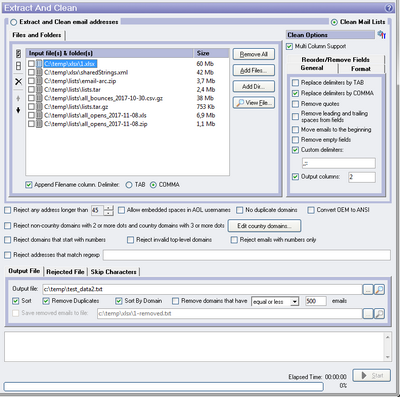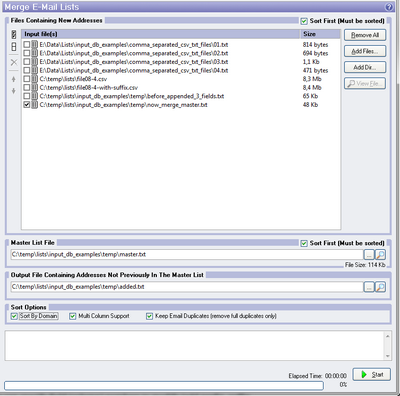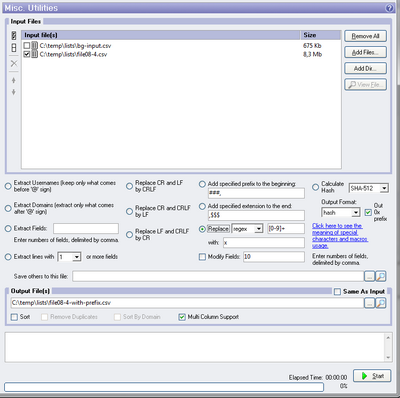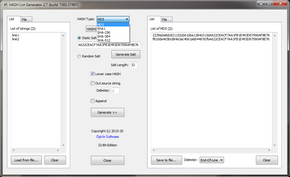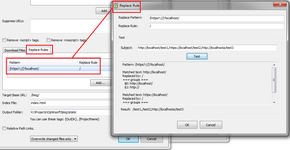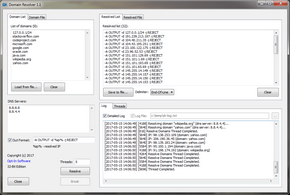by Vitaly, Thursday, March 19th, 2020
Version 1.6.105 of the Opt-In List Manager has been released.
What’s New
Extract And Clean
- Clean Mail Lists: Remove empty fields (columns).
- Clean Mail Lists: Custom field (column) delimiters.
- Clean Mail Lists: The number of output columns. If the source row contains less than the specified number of columns, the list manager will add missing columns (blank). If the source row contains more than the specified number of columns, the list manager will cut extra columns.
Merge E-Mail Lists
- Keep Email Duplicates (remove full duplicates only).
Misc. Utilites
- Replace blanks with the specified text.
- Replace the matched regular expression pattern with the specified text.
- You can specify field (column) numbers to modify (add prefix, suffix or replace the text).
- Calculate SHA1, SHA-256 and SHA-512 hash values.