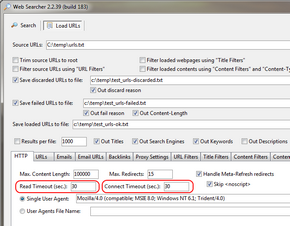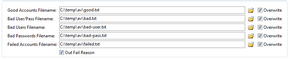by Vitaly, Wednesday, November 11th, 2015
Account Verifier 1.32 has been released.
Added “Extract URLs“ feature. It allows to extract links from email messages in the mailbox accessed using a POP3 protocol.
- Check Load Emails option and click More POP3 options link to open POP3 Options dialog box.
- Select Extract tab and check Extract URLs option. Select the path to the file where you want to store the extracted links.
- Enter Accept and Discard URLs rules and Accept/Discard Order.
“Accept,Discard“ order tells AV that the Accept rules are processed before the Discard rules. If the URL does not match the Accept rule or it does match the Discard rule, then it will be discarded.
“Discard,Accept“ order means that the Discard rules are processed before the Accept rules. If the URL does not match the Discard rule or it does match the Accept rule, then it will be accepted.