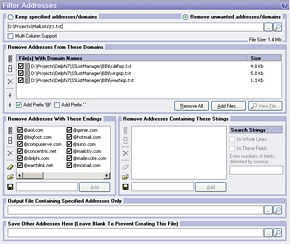Opt-In List Manager: Filter Addresses
 By using this tool you can keep only specified types of addresses and domains or remove unwanted ones.
By using this tool you can keep only specified types of addresses and domains or remove unwanted ones.
There are two modes:
- Keep specified addresses/domains. In this mode OILM will keep only specified types of addresses or domains.
- Remove unwanted addresses/domains. In this mode OILM will remove specified types of addresses or domains from the Master list.
Select required mode by checking appropriate radio button and enter the path to the Master list file. Also you can turn on the Multi Column Support (see What is Multi Column Support for details).
Keep (Remove) Addresses From These Domains Only
Here you can specify the files containing domain names. For Keep Mode only addresses of those domains will be stored in the Output File. For Remove Mode all addresses of those domains will be removed from the Master list.
Add Prefix ('@' or '.')
When OILM searches for addresses to keep or remove, it compares the end of each address with domain names from the specified files. If neither Add Prefix '@' nor Add Prefix '.' is set and OILM tests, for example, if address "noname@cryptoapi.com" belongs to domain "api.com", it compares the end of this address with the given domain name. This address ends with "api.com", but it is not belong to domain "api.com". Therefore you should turn on Add Prefix '@' option, or Add Prefix '.', or both. If Add Prefix '@' is checked then OILM will compare the ends of addresses with string '@'+<domain name>. If Add Prefix '.' is checked then OILM will compare the ends of addresses with string '.'+<domain name>. If both are turned on then the given address belongs to <domain name> if it ends with '@'+<domain name> or '.'+<domain name>.
Keep (Remove) Addresses With These Endings
Here you can specify additional types of addresses you wish to keep or remove. Each item in the list specifies the ending of the addresses to keep or remove.
Keep (Remove) Addresses Containing These Strings
All addresses with the specified substrings will be kept/removed. You can use special characters:
^Matches the beginning of line (or the beginning of field if 'Multi Column
Support' checked).
$Matches the end of line (or the end of field if
'Multi Column Support' checked).
Examples:
^john - find all lines that start with 'john'.
yahoo.com$ - find all lines that end with 'yahoo.com'.
^john@yahoo.com$ - find all lines with email 'john@yahoo.com'.
For Multi Column lists you can specify the search area (by default OILM searches inside email addresses only):
- In Whole Lines.
- In These Fields. Enter numbers of fields, delimited by comma, e.g. 1,2,4.
Output File Containing Specified Addresses Only
All addresses that match specified criteria will be stored in this file.
Save Other Addresses Here
Here you can enter the path to the file in which you want to save addresses removed from the Master list file.